NVIDIA SHIELD Android TV 2017 – Full Review!
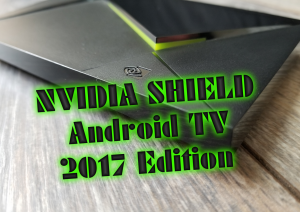 Hey, guys! Today I am going to tell you about the one Android device I never thought I would need, but now I can’t live without. That device is the NVIDIA SHIELD Android TV. I got my first NVIDIA SHIELD Android TV about a year ago. At the time, I did a super long review where all I did was talk about how awesome it was. Back then I knew it was awesome, but I didn’t know how really awesome it was.
Hey, guys! Today I am going to tell you about the one Android device I never thought I would need, but now I can’t live without. That device is the NVIDIA SHIELD Android TV. I got my first NVIDIA SHIELD Android TV about a year ago. At the time, I did a super long review where all I did was talk about how awesome it was. Back then I knew it was awesome, but I didn’t know how really awesome it was.
Fast forward to today, NVIDIA released a new version of the SHIELD TV, and I’m doing a new review! This one will be shorter than the review of the 2015 model. But if you want to skip reading the whole thing, it’s still going to be me telling you how awesome it is!
As far as the software goes, there is really no difference between the 2015 and 2017 versions of the SHIELD. Even the hardware is pretty much the same. The big differences are with the body of the device and the accessories. If you want to see a deep-dive comparison, check out our video here: NVIDIA SHIELD Android TV 2015 vs 2017 (Comparison Video).
So, what is it that makes the NVIDIA SHIELD Android TV so great? There are a lot of things! I could go on forever with how much I love this thing. But in the interests of keeping it short, I’ll keep this write-up to just the top five reasons I love it.
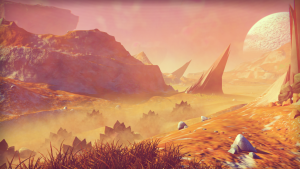 1) GeForce Now
1) GeForce Now
Hands down, this is the greatest feature of the NVIDIA SHIELD. GeForce Now is a game streaming service. So instead of playing your games on your SHIELD locally, you play them on some insanely powerful servers that NVIDIA has all over the world. Gone are the days where you need to update your computer or console every year because NVIDIA manages all that on the backend. You just keep your SHIELD plugged into the internet and you get access to it all.
Now, a small disclaimer, GeForce Now isn’t free, it is $8 a month, but it is well worth the price. And you can try it before you buy it with your first month free! With that $8 a month you get access to a massive library of games. There are many classic games like Day of the Tentacle, Street Fighter, several of the Sonic games, and more. There are a lot of newer games too! You can find hits like Witcher 3, No Man’s Sky, Marvel Heroes and a ton of other games. A lot of the newer games do have other fees associated with them, BUT that fee is either equal to or less than buying it in a box in the store. As an extra bonus, you get a free Steam code! That’s two for the price of one!
 2) The Play Store
2) The Play Store
I know you’re thinking, “The Play Store, really?” Well, let me explain. I’ve had a Chromecast, I’ve had a Roku, and I’ve played around with other streaming devices. They all have their pros and cons. The Chromecast is great for streaming things, but it has no app support. The Roku has its own version of an app store, but it is limited. With the Play Store on the SHIELD, I have access to a gigantic library of apps and games. Want to play Final Fantasy, Doom 3 or Resident Evil 5? Download it from the Play Store. Want to watch a movie? You can download Vudu, Fandango, or dozens of other apps from the Play Store. And that’s just the beginning! You’re not limited to just the apps in the GeForce Now catalog, or the Play Store, you get the best of both worlds!
 3) The Accessories
3) The Accessories
When the original SHIELD came out, I was impressed with the controller and the remote control. The remote control was sleek and looked awesome. The controller was functional and fit comfortably in the hand. So fast forward to 2017 with the updated SHIELD. The controller has been massively revamped and is a million times better. The remote remains basically the same but has improved battery life (it went from about a week to a full year!), and now has an IR blaster included. And the best part? NVIDIA doesn’t limit you to their accessories. Do you really like that Xbox controller you have? Pair it to the SHIELD and enjoy! Do you have a USB device you want to use? Plug it in and you’re good to go!
4) Storage
Now I will admit, this one did take me some adjusting. When I got my original SHIELD, I got the Pro version and it came with 500 GB of storage. There was plenty of room for me to store all my games and data. I was also able to store a few DVD backups on it and still have plenty of room! The Pro version of the SHIELD is 99.9% identical to the original version so I gave the new basic model a try.
At first, I was worried that the limited storage would be hard to adjust to. With the exception of the DVD backups, I set it up exactly the same as the original SHIELD. I found that I still had a bit of room to spare. I still wanted my videos on there so I copied them to a flash drive and plugged it into one of the USB slots on the SHIELD. Just a few seconds later and there they were!
One of the amazing things about the SHIELD is that you don’t need storage space for it. It is a streaming device. GeForce Now is 100% in the cloud, Amazon and Netflix are 100% in the cloud! You can get away with 16GB of storage because you don’t need to store anything on the device. And even better? Since it’s all on the cloud you can use a SHIELD Tablet or another SHIELD TV, and pick up right where you left off, every time!
5) Family Time
My last and biggest reason isn’t a feature you’ll find listed on any FAQ or spec sheet. However, in my opinion, it is the best feature of the SHIELD. I love the family time dynamic that the SHIELD adds to my living room!
 With the SHIELD, there are dozens of games that include multiplayer support. And not just with two or three controllers. You can pair as many controllers as you want to the SHIELD and you can use them all at the same time! There’s nothing more fun than playing several rounds of Ultimate Chicken Horse, or Hotlap Heroes with the family. If you’re in the mood for something less competitive you can go for other games like Trine 3 or any of the Lego games available through GeForce Now. If you’re looking for something more mature, there are a lot of options there too! There are games like Dead or Alive 5, Sacred 3, or Brut@l. And that’s just the multiplayer games! For every multiplayer game, there are a dozen single-player games available.
With the SHIELD, there are dozens of games that include multiplayer support. And not just with two or three controllers. You can pair as many controllers as you want to the SHIELD and you can use them all at the same time! There’s nothing more fun than playing several rounds of Ultimate Chicken Horse, or Hotlap Heroes with the family. If you’re in the mood for something less competitive you can go for other games like Trine 3 or any of the Lego games available through GeForce Now. If you’re looking for something more mature, there are a lot of options there too! There are games like Dead or Alive 5, Sacred 3, or Brut@l. And that’s just the multiplayer games! For every multiplayer game, there are a dozen single-player games available.
And with Netflix, Amazon Video and YouTube pre-installed, you’ll never run out of things to watch with the family! I can’t even count the hours my family has spent watching random fail videos, Studio C, or Minecraft shorts. And that’s just the beginning of a very long list of stuff we watch together!
Summary/Conclusion
All in all, the SHIELD is one of the best devices I have ever had the privilege to review. When NVIDIA released the original SHIELD, it was far above and beyond anything else on the market, a few years later, and nobody has caught up yet. If you don’t have one already, you need to order it now. A year ago, the NVIDIA SHIELD Android TV began to rule my living room, now it’s a member of the family and we can’t live without it.
If you would like to order your own NVIDIA SHIELD Android TV, you can do so using the following links.
- 16GB NVIDIA SHIELD (2017 Edition): http://amzn.to/2owImVD
- 500 GB NVIDIA SHIELD (2017 Edition): http://amzn.to/2p6IUon
- NVIDIA SHIELD Controller: http://amzn.to/2ofk8mO
- NVIDIA SHIELD Remote: http://amzn.to/2p6QBL7
- Vertical Stand: http://amzn.to/2pPksFP
Prefer to watch a video? Check out our video review below!




