Samsung Galaxy S8 Real Life Full Review (Two Months Later)!
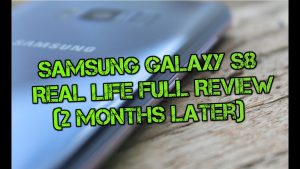 Today we are going to look at the Samsung Galaxy S8! The Galaxy S8 was released on April 21st, and I got it a few days before that. So I have used it now for exactly two months. During those two months, it has been my primary device and even though there were times I wanted to throw it at the wall, overall, I have loved using it and kept it as my primary device even when there were other options available.
Today we are going to look at the Samsung Galaxy S8! The Galaxy S8 was released on April 21st, and I got it a few days before that. So I have used it now for exactly two months. During those two months, it has been my primary device and even though there were times I wanted to throw it at the wall, overall, I have loved using it and kept it as my primary device even when there were other options available.
The Galaxy S8 has received overwhelmingly positive reviews. My review will be fairly positive but I will not tell you the S8 is a perfect device. There are too many little things that bug me for me to say that it is perfect. But, those are almost all little things. Despite those little things, the Galaxy S8 is a solid device that I’m happy to continue using.
Now, first things first. Let’s get those specs out of the way!
First up is the screen. The Galaxy S8 comes with a 5.8” screen with a Quad HD+ 1440×2960 pixel resolution. It comes with multiple resolution options instead of shipping with the full resolution, it ships at a Full HD+ resolution of 2220×1080. This lower resolution will help improve battery life but comes at the cost of a lower resolution. If you prefer even better battery savings you can dial it down even further, to HD+ 1480×720. Although, with a 3,000 mAh battery, chances are you’ll be just fine with either of the two higher resolutions.
 The S8 ships with either an Octacore Snapdragon 835, or an Exynos 8895 processor, 4GB of LPDDR4 memory, and 64GB of internal storage. In addition to the internal storage, it also supports external SD cards of up to 256GB.
The S8 ships with either an Octacore Snapdragon 835, or an Exynos 8895 processor, 4GB of LPDDR4 memory, and 64GB of internal storage. In addition to the internal storage, it also supports external SD cards of up to 256GB.
Now that we’ve covered the specs, let’s talk about what I like about the S8. There are a lot of great things about the S8 but to keep it short, I’ve picked my top five to share with you today.
1) IP68 Rating
I love that the Galaxy S8 shipped with an IP68 certification! This means that it is both dust and water-resistant. This means that you can use the S8 in the rain, you can spill water on it, and you could probably even take it in the shower with you. Now just because you can, doesn’t mean you should. Samsung is very careful to say it is not waterproof but water resistant. They don’t recommend leaving it submerged for extended periods of time. Samsung’s warnings aside, it is nice to have that extra layer of protection on a very expensive device.
2) Wireless Charging
I’ve been a big advocate and fan of wireless charging since I had my Palm Pre way back in the day. I’ve used many different devices over the years since the Palm Pre, and it drives me nuts that none of them have wireless charging. Finally, we have a device with wireless charging in a reliable form! I still prefer my old Palm wireless charging, but this is a step in the right direction.
 3) The Responsiveness
3) The Responsiveness
In the two months, where I’ve been using the S8 I have not once had issues with it being unresponsive or slow. It performs extremely well and despite the bloated nature of Touchwiz the S8 simply flies!
4) Smart Stay
Reason number 4 is something that seems rather small, but it is something that you take for granted when you only use Samsung devices. My first Samsung device was a Galaxy S2 and my last was the S5. I had several different Samsung devices during that time and one feature I always had enabled was Smart Stay. Smart Stay uses your front facing camera to decide when you are looking at the phone. As long as you are looking at it, the screen will not turn off. When using a non-Samsung device, it is a huge pain to be reading an article and have the screen shut off. With my S8, I’ve got Smart Stay back and I don’t have to worry about that anymore!
5) Samsung Pay
I’m generally someone who likes to root my device so I don’t often get to use Android Pay. Before the S8 I had never used Samsung Pay. Android Pay is awesome, but Samsung Pay is even better! It is a regular occurrence that I go to use it and the cashier starts to tell me that they don’t take Android Pay or Apple Pay. I simply hold up my S8, scan my fingerprint, and it goes through! It’s a lot easier and quicker than using my credit card!
Now, before we jump into my annoyances, I need to make one thing clear. The fingerprint scanner won’t be on my list of annoyances. When I first got the S8 this was at the top of the list of things that I disliked about the S8. I’m still not a fan of it, but it has grown on me. I no longer have as big a problem using it as I first thought I would. I can promise you that if you’ve come from a device that has a rear-facing fingerprint scanner, you will hate it too. But if you stick with it, it will grow on you and it won’t bother you as much. Now let’s jump into the annoyances!
 1) The Edge Screen
1) The Edge Screen
My first issue with the Galaxy S8 is the screen. This screen is vivid and sharp and looks amazing in any light. And the edge screen? It looks quite cool and is marginally useful at times. So now you are probably asking yourselves, “with all those nice things Roy just said, why is he listing this as an annoyance?” My answer? It’s a gimmick. The Edge screen looks cool but it ruins the device for me. When watching videos in full screen, it causes the top and bottom to become warped. When holding the device, I often find the screen not responding because part of my hand is over the Edge. I adjust my hand and then I am good, but I shouldn’t have to do that. It looks awesome, but it drives me crazy.
2) 18.5:9 Aspect Ratio
My second thing is related to the screen but is more than just the physical screen. It’s the aspect ratio of that screen. With an 18.5:9 aspect ratio, the S8 does a great job with apps and videos that have a widescreen mode, but if they don’t, that space ends up being wasted. You get some wasted black space at the top and the bottom of the screen. If Samsung had stuck to a more standard aspect ratio, they could’ve made the device a little bit shorter, or added front facing speakers. When you have an app that supports the aspect ratio it is awesome, but not enough apps support it yet.
3) Bixby
I hate it! It is useless! It was supposed to be the next best thing and replace Google Now, Siri, Cortana and every other virtual assistant out there. Instead, it has been a complete failure. It was supposed to come with voice commands, two months later and they still aren’t out. It was supposed to be able to use the camera to help you shop for things or to research them. My friend Jeff Springer used Bixby on his S8 to scan another S8 and it took him to a page to order an iPhone…
 4) The Bixby Button
4) The Bixby Button
The Bixby Button is my single biggest pet peeve with the S8. I have owned several devices and never have I found a “feature” that single-handedly frustrates me so much. It is simply, the worst! Whoever thought it was a good idea to put the Bixby button next to the volume controls should not be in the mobile industry! I can’t count the times I have meant to turn down the volume and have instead started up Bixby. Then I have to close Bixby, reopen my app, and start watching my video again. It is an extremely sensitive button and the lightest amount of pressure on it sets it off. If I could get just get rid of the Bixby button, I would take back all the other nasty things I have to say about the S8 and I’d call it even.
Summary/Conclusion
All in all, the S8 is a solid device and is a great addition to the Samsung line. I do wish there was a variant without the Edge screen and I wish that whoever had the idea for the Bixby button had never been hired by Samsung, but it’s still an awesome device. I have enjoyed using it and will continue with it as my primary device. There have been days where I’ve been tempted to pull my Pixel XL or Honor 8 back out, but the S8 has won me over in the end. If you haven’t already, I would definitely recommend you check it out. You can order your own Galaxy S8 here: Samsung Galaxy S8
Be sure to check out our video review below!




